Fall 22 registration is officially rolling for all divisions, and we've gotten plenty of great questions about using and navigating our new registration software. Consider this post a hub to connect with us, as well as other team managers, coaches, and parents who may have had the same questions–and found answers. Thanks to everyone who has already given us great feedback as we work out best practices and tips, it's all going towards making this process even smoother next season!
You can always contact us directly by email: info@sfyouthsoccer.com
And SQWAD support can be contacted at: info@thesqwad.com
Please include the name, gender, and grade or play level of your team in your email so we can best answer your questions.
Make sure you are running the most up to date version of the app! Bug fixes are ongoing and your problem may have already been addressed.
If you are having issues with your password, please email us and we can set up a temporary password so you can log in and then reset it.
If you reach out to SQWAD for technical help, please include if you are working on a computer or phone/tablet; if phone, Apple or Android; which browser you are using; and any screenshots you are able to capture that might help diagnose the problem more quickly. Thank you!
How to print your game day photo roster:
- Select "schedule" from your team page and select the game you would like to print a roster for
- Select the printer icon in the bottom right corner of the game card. The image may take up to a few minutes to generate
Here are some of the common issues and questions other teams have come across – we will be adding as needed:
- For returning players and coaches: How do I reset my password to access an account transferred from Affinity?
- Email info@sfyouthsoccer.com with the email connected to your old account
- For parents uploading player photos and birth documents:
Player Photos
- Why do we ask for it? Player photos are used to confirm the roster on game day. For the sake of everyone's safety, we want to make sure everyone is cleared and insured to play for their team
- Requirements: Think passport or photo ID––from the shoulders up, no hats, glasses or masks so we can see your face
Government-Issued Birth Documents
- Why do we ask for it? SFYS verifies player name, age, and sex. We are required to do this by our insurance so they know who they are covering; and by the city's and our own rules, to ensure players are only rostered on one team and are playing in the correct division for their age. (NOTE: In SFYS leagues players may play as they identify: SAY Soccer Participation Policy)
- Requirements: MUST be government-issued (birth certificate, passport, state ID, consular report of birth abroad, etc.). We cannot accept school IDs or hospital certificates. Make sure the entire document is visible and legible.
- If you uploaded a document and no longer see a file, it was likely rejected for not meeting the requirements listed above. Please check your image and reupload the document
- I have the minimum number of players! Am I done? Here is a quick check for some of the most common things that may be missing:
- Make sure families log back in and upload a player photo and birth document if needed. The prompt for those should come up after registration and payment as a "pending validation" on the home screen. Photos should be from the shoulders up with no hats, sunglasses, or masks. We will be working on validating birth documents through the summer, so don't worry if they don't immediately show as "valid" after the players upload–we'll reach out if we need anything else.
![image of what pending validations look like on the home screen. There will be a white bar across the screen labeled "[profile name] has some pending validations"](https://cdn.hosted-assets.com/sfyouthsoccer/ul/q_auto/WMrRLa23/a08f3d/a08f3d-homescreen_invite_sqwad.jpeg)
- Start working on your staff registration requirements that will be due later in the summer. See below for more details on how to complete the requirements.
- If you did not declare them in the Intent to Play: Designate a team parent representative (must be unique–not already representing another team). This person receives the communications that also go out to teams and clubs, and (for independent teams and small clubs, <10 teams) represents their team by voting on our volunteer board at our Annual General Meeting. Please send us an email with your team name and their first and last name, address, phone number, and email address.
- Designate your team STAR following the instructions at this link.
How do I accept an invitation from a team?
- Make sure your team has sent the invite to the email address connected to your SQWAD account. If you are a returning player who created a new account, email SQWAD with your player name and the email associated with both your old and new accounts so they can merge any validations and data on the back end.
- Don't worry if you don't receive an email from SQWAD confirming the invitation. As long as the email used to create the account matches the invitation, it will automatically show up after login:
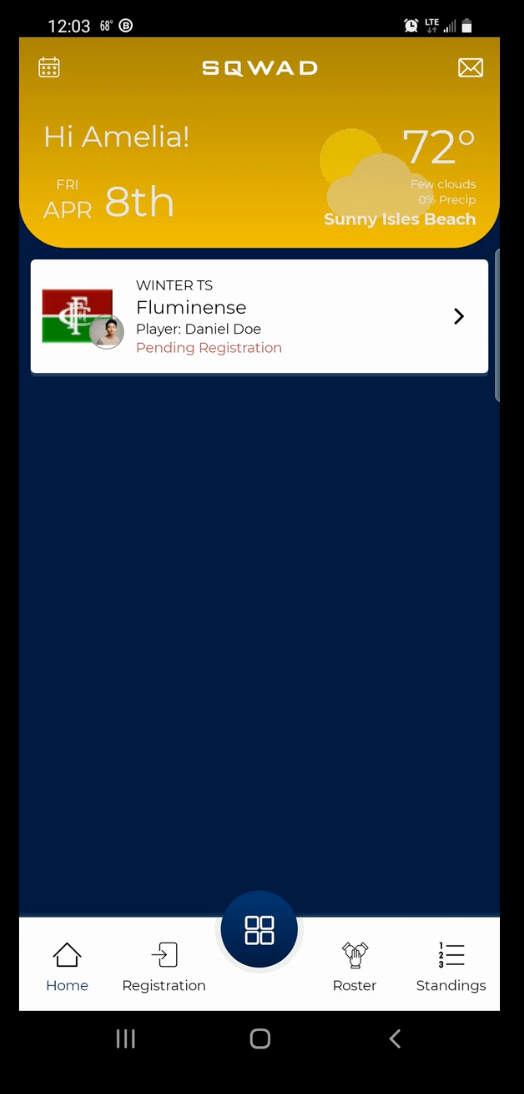
- All family members are included under the same login but need to have separate profiles. Make sure you have a profile created for your player and are accepting the invitation under their profile. Here's how that should look:
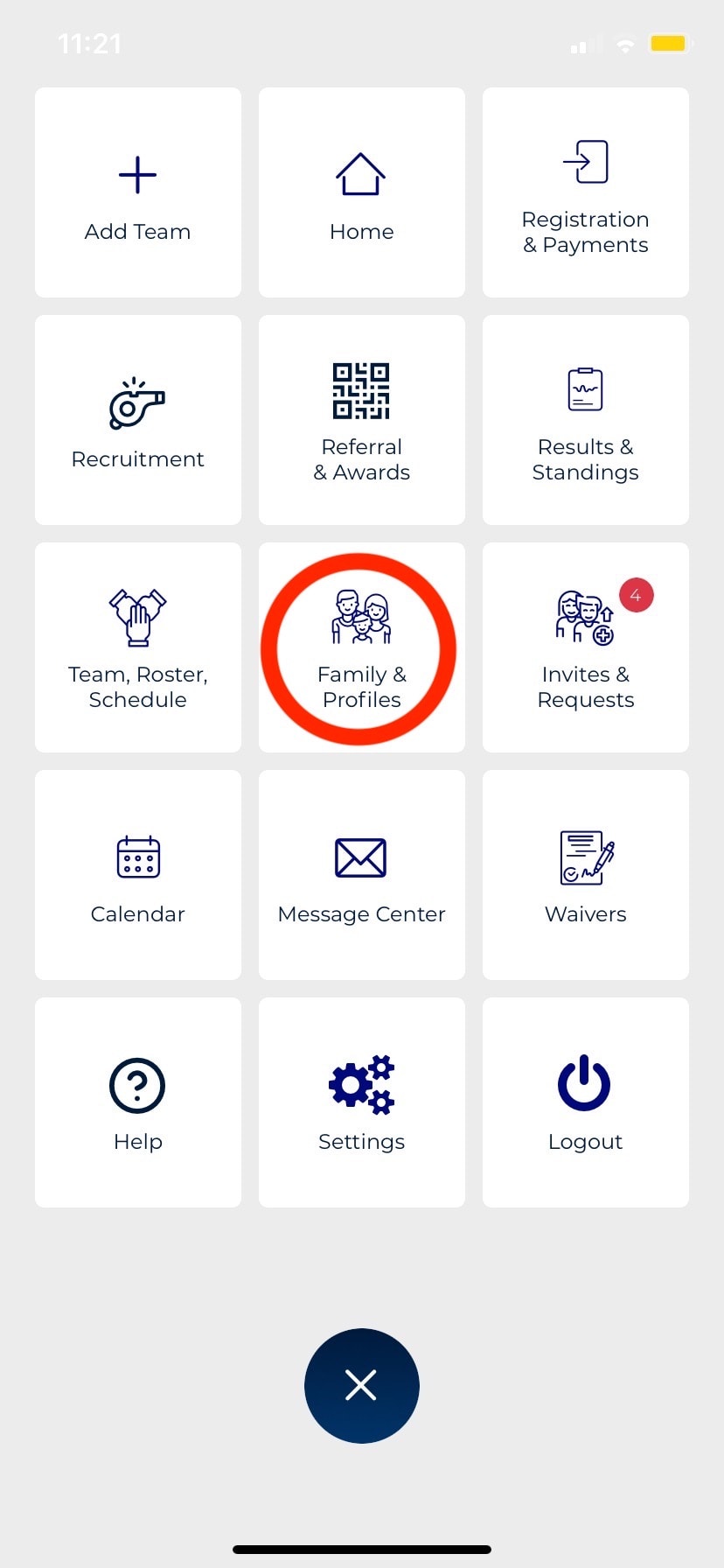
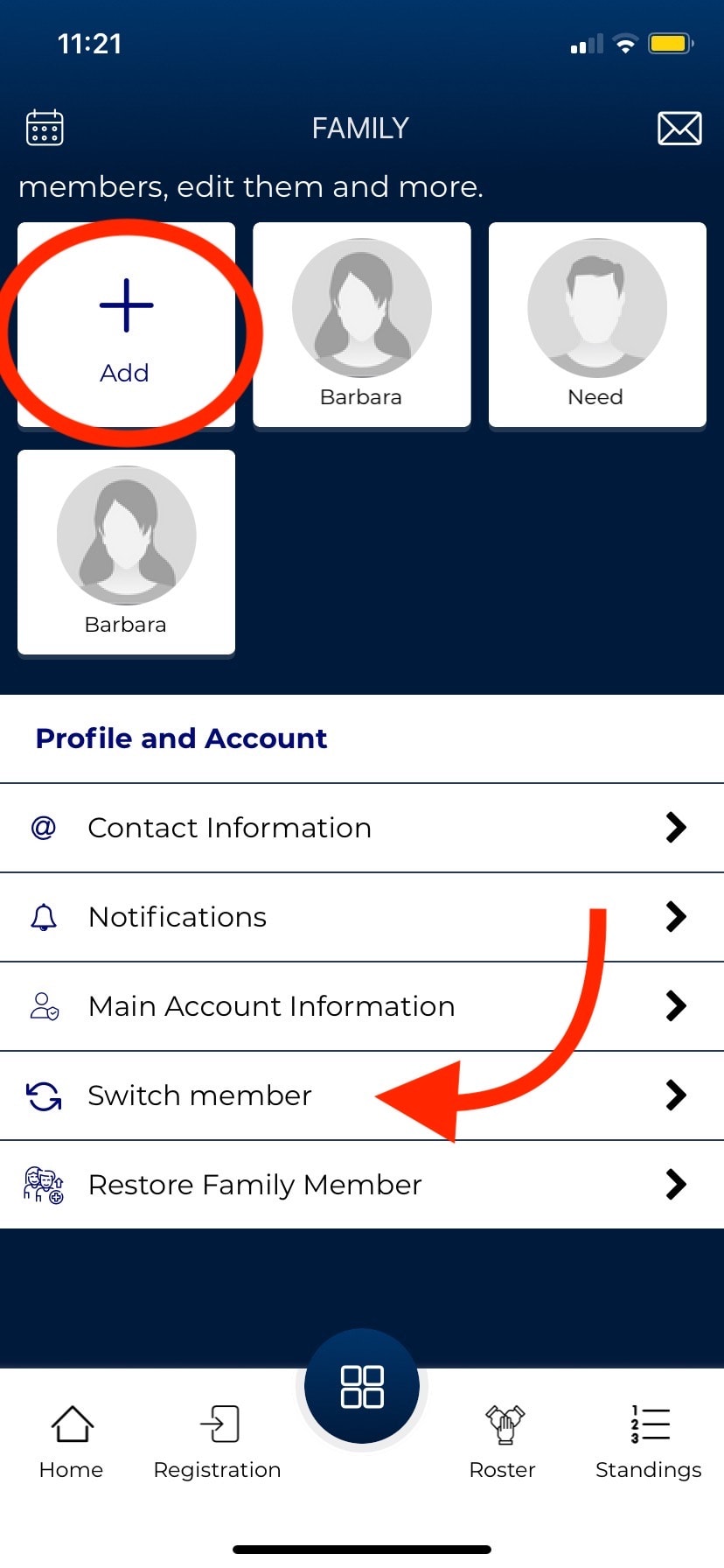
- How do I manage my invitations (dismiss or resend invitations)? Select the large blue button at the bottom of the screen and select "Invites and Requests". Select the invitation from the list and choose the option you need.
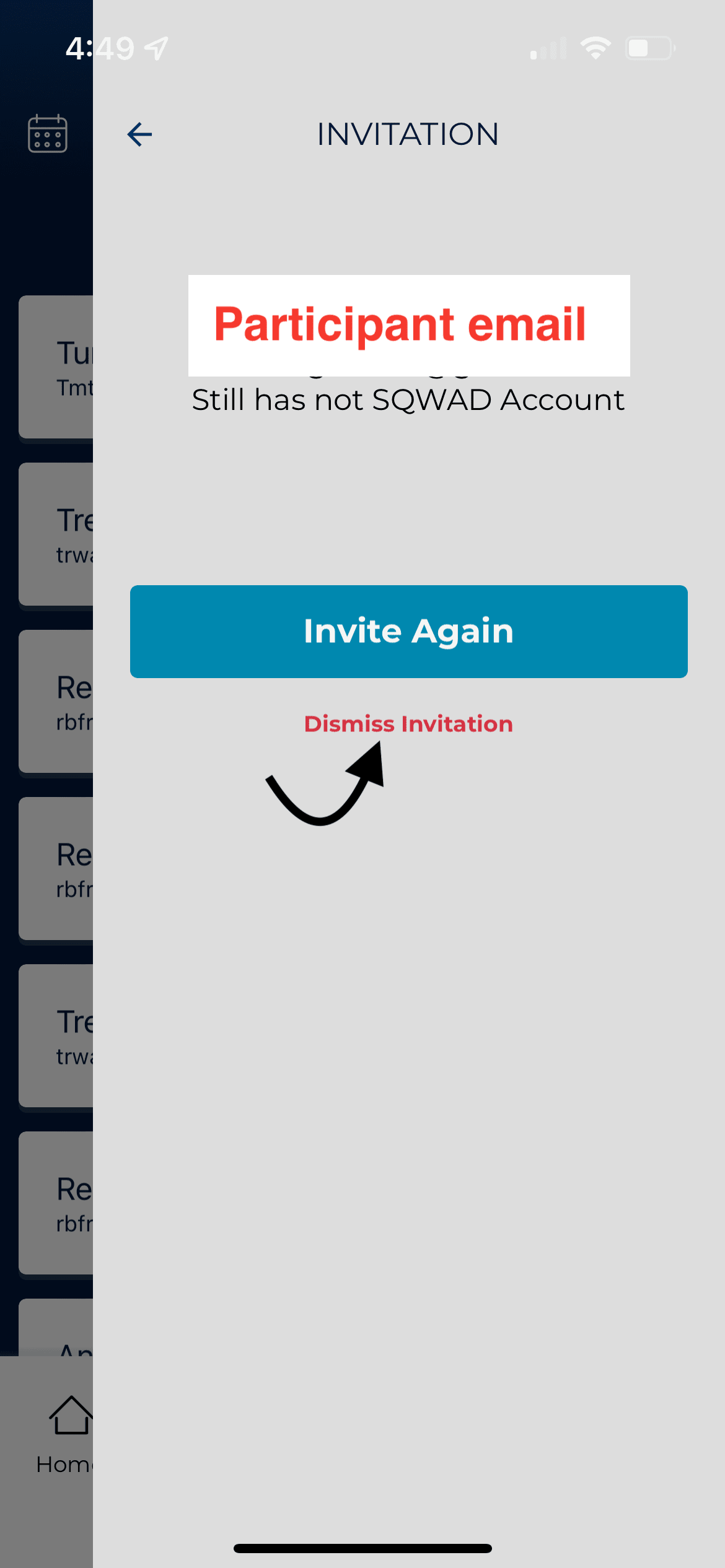
- Coaches and managers: make sure you're inviting your players to the right league! When you invite players, you will see two options; you want the one labeled "Fall 2022 SFYS Leagues". The option with your team name is a feature SQWAD includes in case a team wants to run an independent tournament.
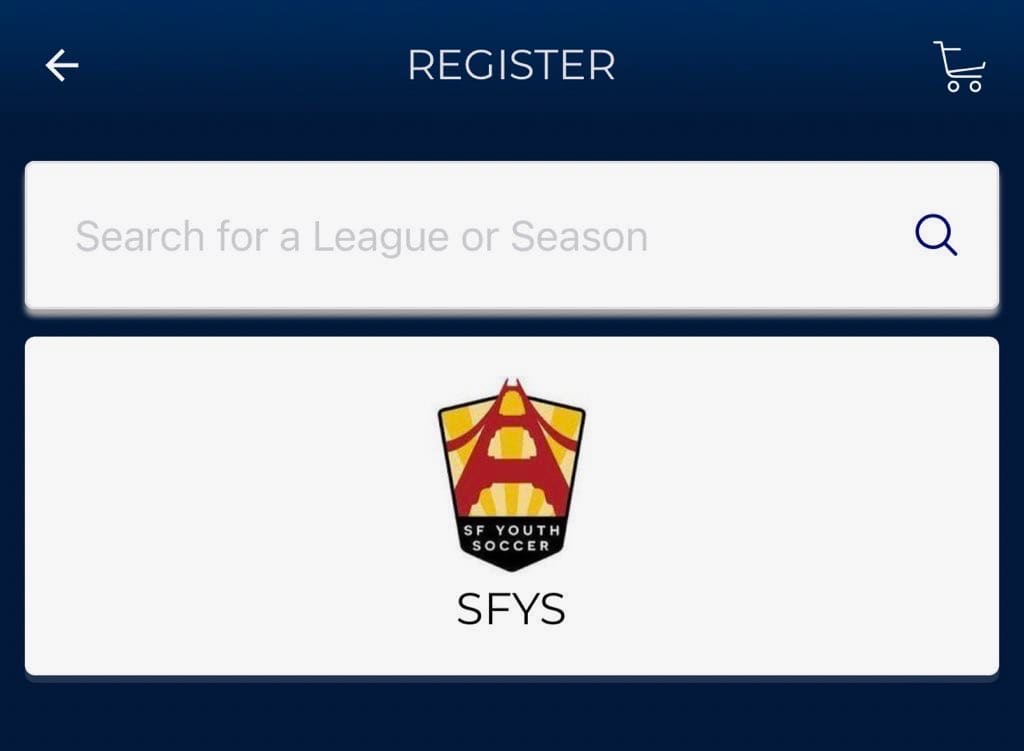
- Where do players sign waivers? Player waivers are signed and registration fees are paid during the online player registration process in SQWAD. If a player's family is not prompted to sign or pay, first check #1 above to make sure players are being invited to the right league; if this isn't the issue, contact us or SQWAD to let us know.
- Why are players still not showing as "valid" after a birth document has been uploaded? Birth documents need to be manually validated after they have been uploaded. This process will continue over the summer, so please do not worry if players are not marked "valid" by May 18th–as long as players have uploaded a document and completed all other items for registration, they have satisfied the requirements for the May 18th deadline. Coaches and team managers can see that players have submitted a document when the "upload" icon disappears.
- What does "Non-Active Users" on the roster mean? These are players who have been sent an invite but not completed registration.
- I've coached/managed a team before, do I need to redo the staff registration requirements?Safesport and Intro to Safe & Healthy Playing Environments need to be refreshed annually. SQWAD does not have a link to pull certifications directly from US Soccer Learning Center the way Affinity did, so you will need to manually upload an image of your certificate to SQWAD. We need the image to include your name and the name and date of certification, which you can find on your US Soccer profile following the images below. With very few exceptions, coach licenses do not expire and shouldn't need to be refreshed (please email us if you have questions on this). If you are completing these courses for the first time and they are not showing on your profile, first check your courses to make sure there are no missing assignments.
- How do I complete the fingerprinting and background check requirements for admins? The background check is the same RSI Self Reporting we have used in previous years. It takes less than a few minutes to submit and no further action is needed, we will update your profile when the results are returned to us (make sure you select San Francisco Youth SFYS under "club" so we can access the results!). The fingerprinting requirement is new with new legislation this year. We're in the final stages of coordinating with DOJ requirements, so updates are to come and will be posted on the SFYS website. Once everything is confirmed we will schedule a few scan events at Stonestown Sports Basement to give everyone a chance to complete the requirement before the season starts.
MOST RECENT
-
For Parents: Supporting Your PlayerHow to support your Coach and the Referee: Check the SFRPD Field Rain Out page to determine the status of your field. SFRPD may read more... SOCCER PARENTING
-
 RESULTS! Soccer Parenting SurveyWe’re excited to share the 2024 Annual Soccer Parent Survey Report , an important resource for understanding the perspectives of read more... SFYSYAC
RESULTS! Soccer Parenting SurveyWe’re excited to share the 2024 Annual Soccer Parent Survey Report , an important resource for understanding the perspectives of read more... SFYSYAC -
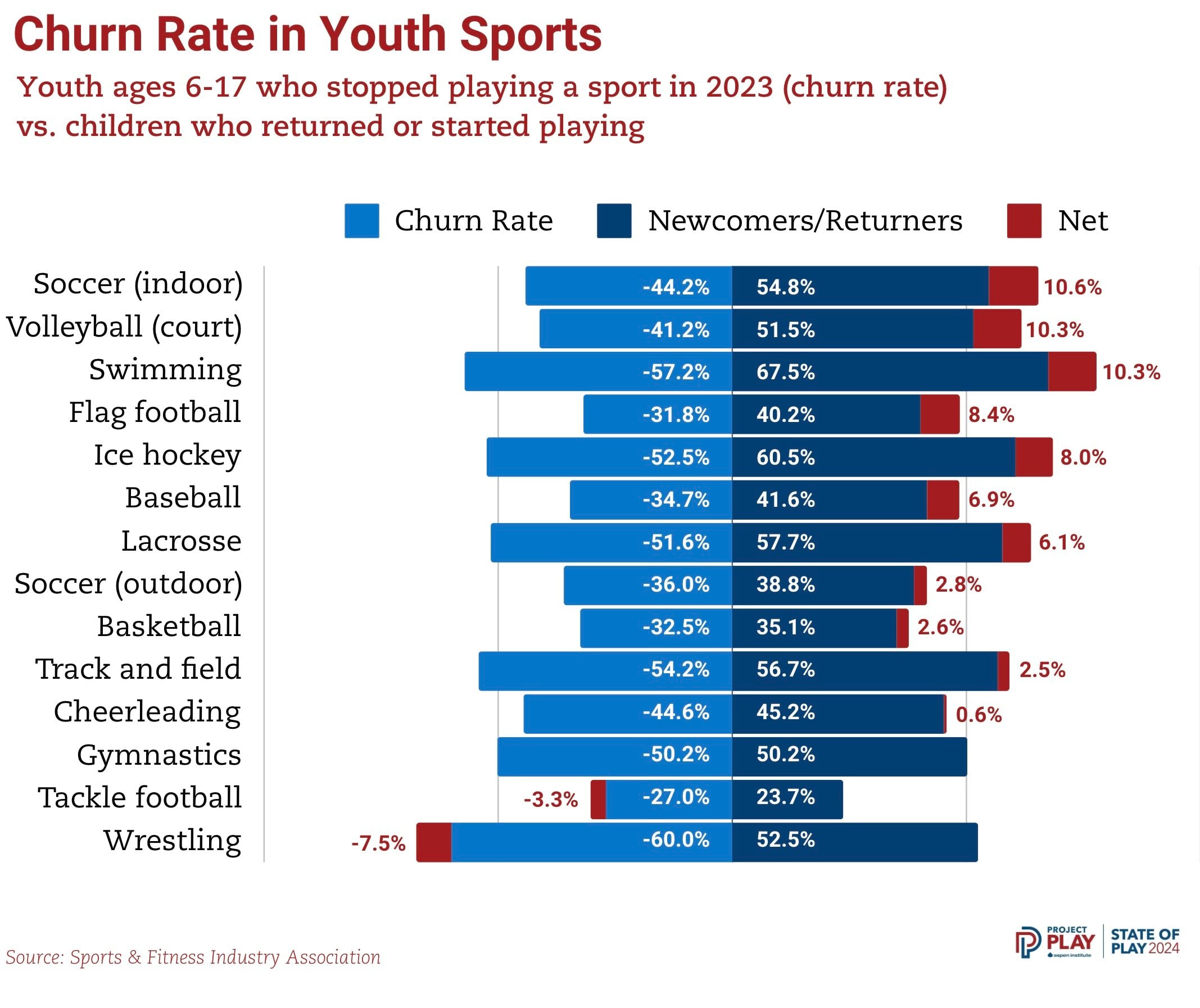 How do YOU make soccer/sport possible for your player(s)?2024 has been an exciting year for San Francisco Youth Soccer! We are honored and proud to have been this year nationally read more... MENTOR
How do YOU make soccer/sport possible for your player(s)?2024 has been an exciting year for San Francisco Youth Soccer! We are honored and proud to have been this year nationally read more... MENTOR -
 Messages from the sidelineI just posted this to the Coaches section of the portal, and posting here for parents as well, because yelling constantly from read more... MENTOR
Messages from the sidelineI just posted this to the Coaches section of the portal, and posting here for parents as well, because yelling constantly from read more... MENTOR -
 #PlayItForwardLooking for an environmentally friendly way to get rid of that gear that your player has outgrown or those size 3 soccer balls read more...
#PlayItForwardLooking for an environmentally friendly way to get rid of that gear that your player has outgrown or those size 3 soccer balls read more...


Is it possible to add a brand new player to the team right now?
Hi, Wondering if our coach is required to complete the coaching certificate and field training every year?