Coaches
| 10.25.22

How to Enter Jersey Numbers
Help speed up check in and get your games started on time
If your players wear the same numbers every week, you can enter them in the Sqwad registration system to speed things up during player check in.
Through the SQWAD app:
Select your team and the SFYS season → select "Jerseys | Positions" at the bottom right → enter a jersey number for each player
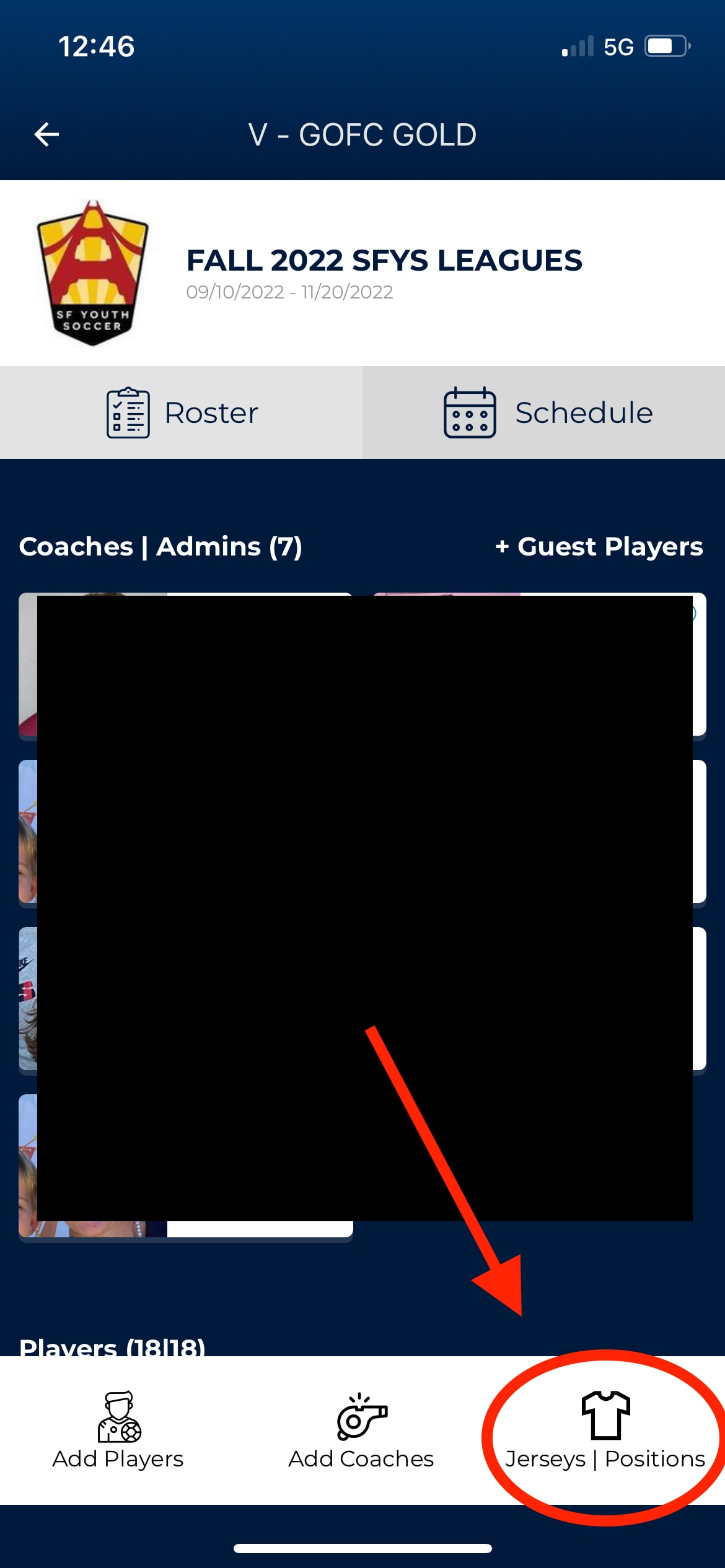
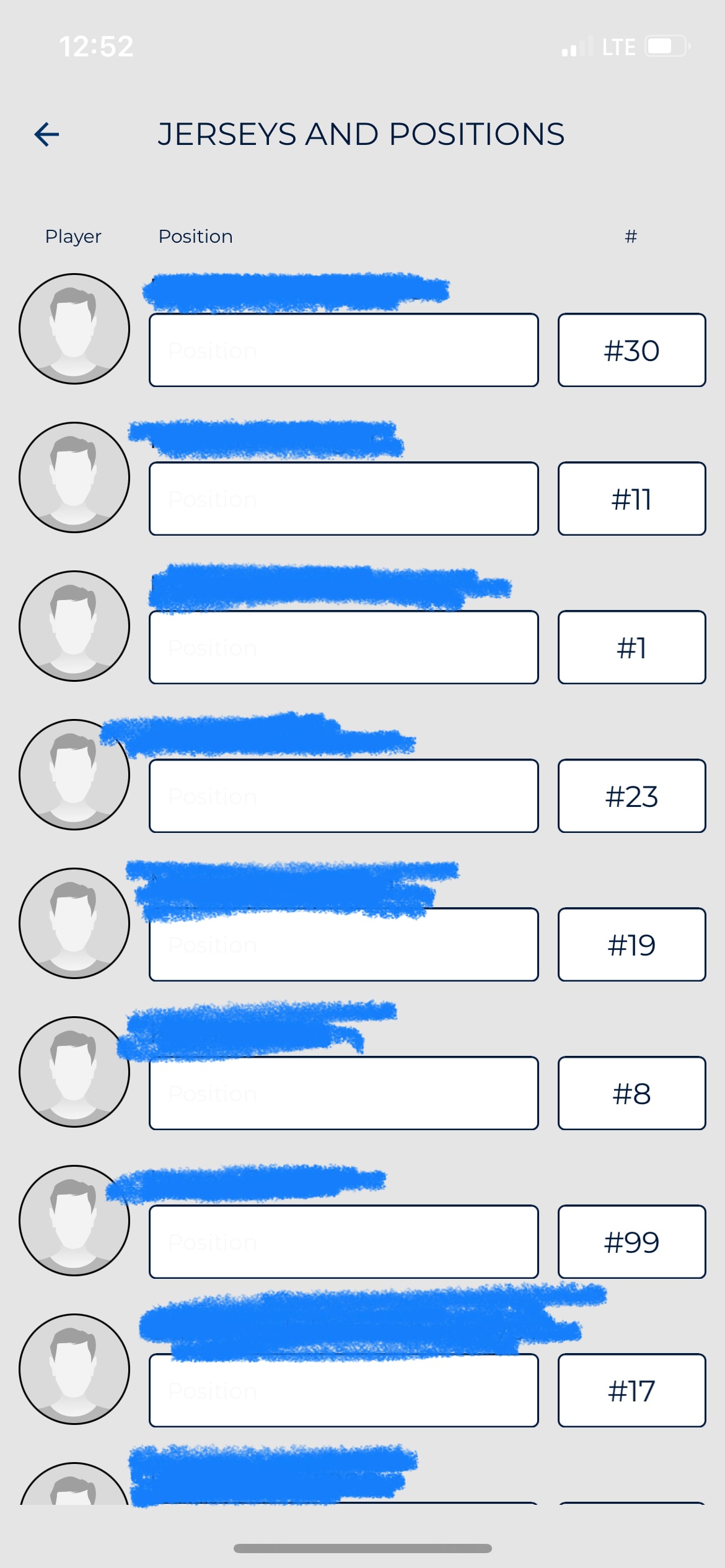
From a desktop:
Select your team and the SFYS season → select "Jerseys" at the right → enter a jersey number for each player

MOST RECENT
-
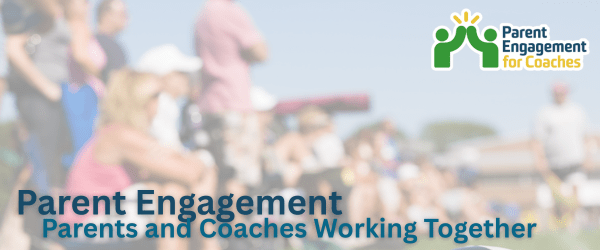 Coaches: Navigating Parent EngagementHi, Coach! Ever wish you could get parents on the same page from day one? Our Parent Engagement for Coaches online course was read more... MENTOR
Coaches: Navigating Parent EngagementHi, Coach! Ever wish you could get parents on the same page from day one? Our Parent Engagement for Coaches online course was read more... MENTOR -
 Fall 25 DRAFT Flights PostedDraft Flights are posted! Fall 2025 DRAFT FLIGHTS Division & Flighting Overview Spring 2025 Games + Standings Submit Flight read more... COACH
Fall 25 DRAFT Flights PostedDraft Flights are posted! Fall 2025 DRAFT FLIGHTS Division & Flighting Overview Spring 2025 Games + Standings Submit Flight read more... COACH -
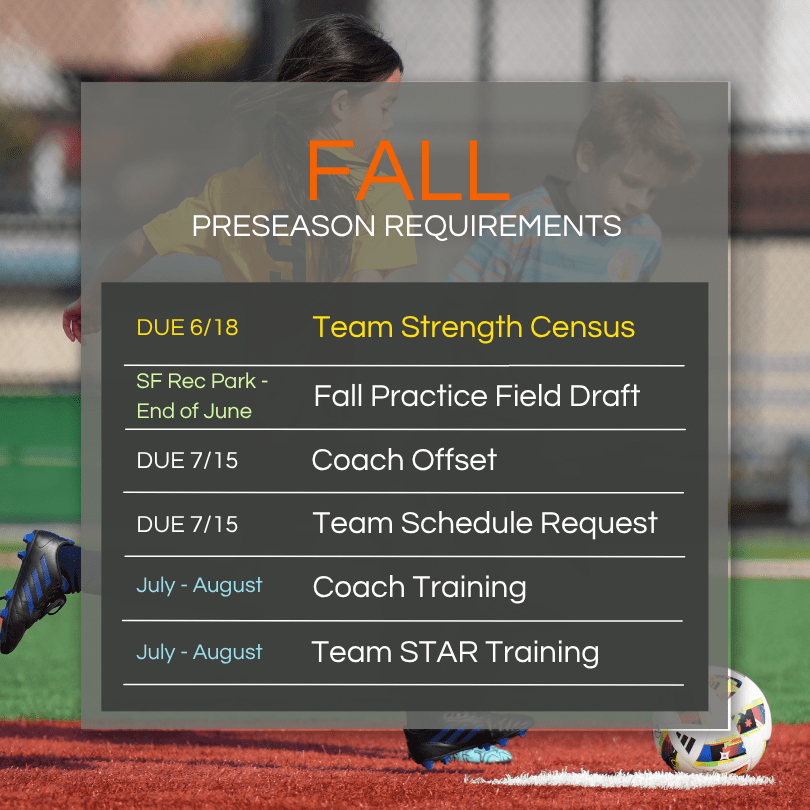 Fall Team Preseason Summer DeadlinesFall 2025 (Season in Preparation Now) Fall Team Strength Census (due Wed 6/18) SFRPD Practice Field Draft (end June/early July) read more... COACH
Fall Team Preseason Summer DeadlinesFall 2025 (Season in Preparation Now) Fall Team Strength Census (due Wed 6/18) SFRPD Practice Field Draft (end June/early July) read more... COACH -
 Spring 2025 Coach MeetingThe Preseason Coach Meeting was held 3/3 @ 6:30pm via Zoom - View the Deck read more... COACH
Spring 2025 Coach MeetingThe Preseason Coach Meeting was held 3/3 @ 6:30pm via Zoom - View the Deck read more... COACH -
 Updated: Need Jerseys? - $5 Limited Time Only!Discontinued uniforms are on sale in the SCORE Store!For as low as $5 per jersey! Includes Back Number and Front Chest Black or read more... COACH
Updated: Need Jerseys? - $5 Limited Time Only!Discontinued uniforms are on sale in the SCORE Store!For as low as $5 per jersey! Includes Back Number and Front Chest Black or read more... COACH