
Roster Troubleshooting
Make sure everyone's on your printed roster before your game!
All players and coaches must complete a few registration and safety training requirements before they are eligible to participate in SFYS games. We track and verify all that in our registration platform, SQWAD, through the Game Day Photo Roster. This is a printed/PDF version of your roster that coaches and team managers can access. Every team is required to bring a printed, physical copy of their Game Day Photo Roster to every game. Here's why, and here's how to print your roster.
The Game Day Photo Roster is also the quickest and easiest way to confirm that everyone on your team is going to be able to play in a game; and if not, what they're missing to make it happen. If anyone isn't showing up or has a red highlight or label, please check the tips and screenshots below. If you still have questions, please email info@sfyouthsoccer.com, or check the Season page for office hours to get in touch with us by phone.
A quick note on our process: Everything that is uploaded and completed has to be manually reviewed and input by our very small staff.
- This takes a whole lot of time! During the preseason: please bear with us as we work through a huge volume of new players and coaches. During the season: if something is completed/uploaded and still listed as missing by the Wednesday before your game, please email info@sfyouthsoccer.com with the player/coach and team name.
- Please take the time to review your roster at least a few days in advance of your game. Our staff is often busy mentoring, coaching or on the move at fields over the weekend, and windows between games are slim to none. Referees are contractors (and often minors) who do not have insight into internal processes and liability considerations. There is often litte to nothing we can do to help you the day of your game, but give us a little heads up during the week and it is almost always a quick fix!
#1 TIP: Make sure you're looking in SQWAD at the right team within the current season.
Click here for online registration instructions (adding new players & coaches/managers). Click here for roster changes (removing players from your roster, or transferring a player already registered on another team).
Players:
- If a player is not listed on the Game Day Roster at all, look online/in the app.
- If they are not listed on the online roster: send them an invitation to join (see the link for online registration above).
- If they are listed but their photo is shaded with a "pending" label: their family needs to accept your invitation to join the roster. Make sure they've clicked all the way through our waivers and confirmed.
- If they are listed but they have a red "inactive" label: tap/click on the player, then switch them to "active".
- If they are listed online with no pending or inactive label: make sure they weren't inactivated through the guest play feature. Click here for instructions. If they are active there and still not showing up on the Game Day Roster, please email info@sfyouthsoccer.com
- If a player is listed on the Game Day Photo Roster but highlighted red with "NO" listed under "DOB" (at the right): They need to upload a clear photo of a government-issued birth document.
- If a player has a red "suspended" label under their name: They need to upload (or provide a better version of) a player photo. This is what the referee is looking at during check in: the player should be alone with the photo cropped from the shoulders up, with no hats, glasses or masks.
- During the season, you may also see suspension labels related to disciplinary action (e.g. red card)
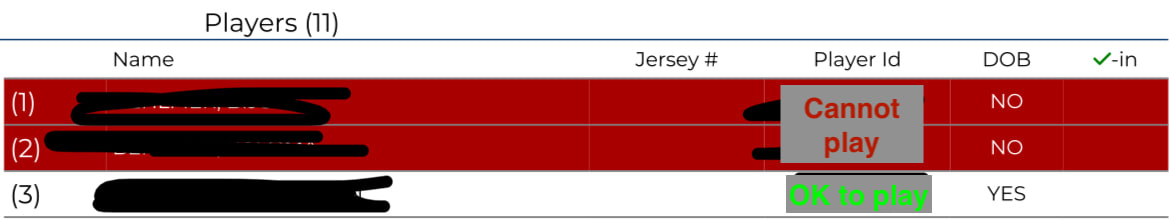
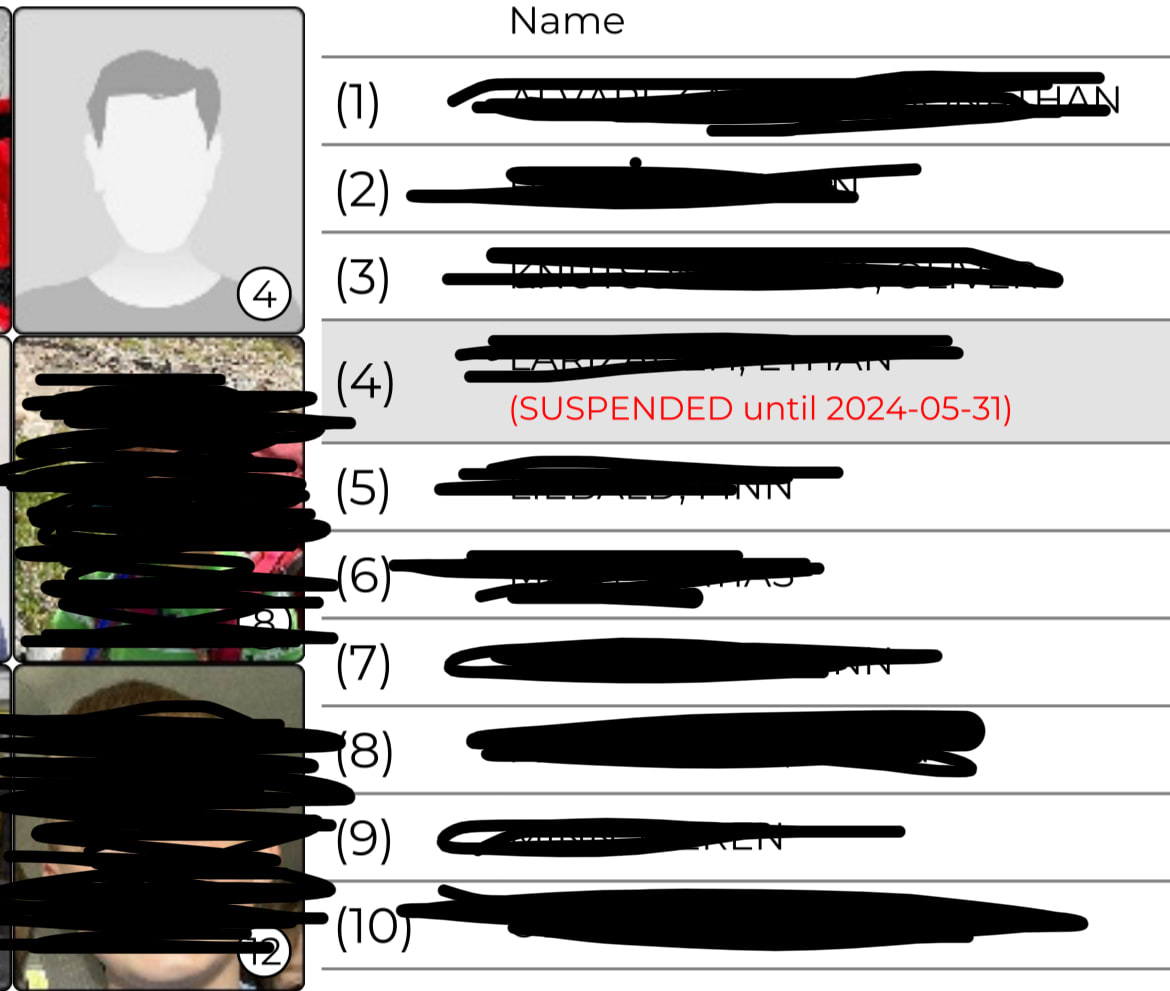
Coaches and Team Managers:
- Not listed at all: add the coach to the roster. See online registration instructions above.
- All coaches and team managers must have uploaded a clear photo of themselves from the shoulders up with no hats, masks, or glasses.
- Coaches must complete all registration requirements and have them validated by SFYS staff before they are eligible to supervise games. Click here for a quick reference checklist of the requirements.
- Anyone missing requirements will have a red "INVALID TO COACH" label on the roster
- Team managers will be marked invalid to coach even if they complete all other requirements: they are not eligible to coach during games unless they've also completed the in-person coaching course
- Can't tell what you're missing?
- BGC = Background Check = RSI Self Report
- Finger = Fingerprint = LiveScan Fingerprint
- Safe = SafeSport training (US Soccer)
- Conc = Concusison & Sudden Cardiac Arrest training = Intro to Safe & Healthy Playing Environments (US Soccer)
- Coach = coaching certification through US Soccer (including in person field training)
- During the season, you may also see suspension labels related to disciplinary actions (e.g. red card, referee abuse)
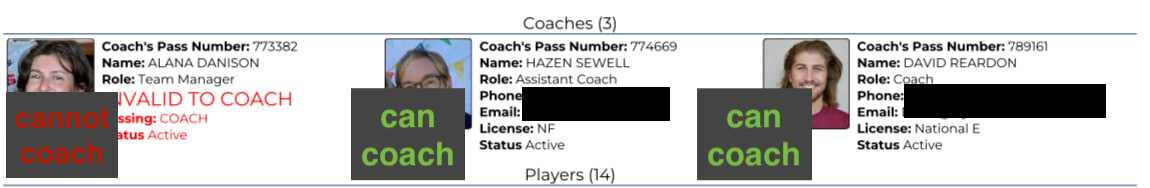
MOST RECENT
-
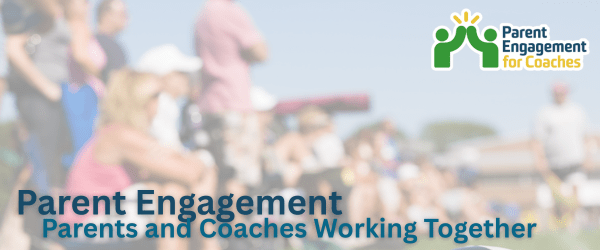 Coaches: Navigating Parent EngagementHi, Coach! Ever wish you could get parents on the same page from day one? Our Parent Engagement for Coaches online course was read more... MENTOR
Coaches: Navigating Parent EngagementHi, Coach! Ever wish you could get parents on the same page from day one? Our Parent Engagement for Coaches online course was read more... MENTOR -
 Fall 25 DRAFT Flights PostedDraft Flights are posted! Fall 2025 DRAFT FLIGHTS Division & Flighting Overview Spring 2025 Games + Standings Submit Flight read more... COACH
Fall 25 DRAFT Flights PostedDraft Flights are posted! Fall 2025 DRAFT FLIGHTS Division & Flighting Overview Spring 2025 Games + Standings Submit Flight read more... COACH -
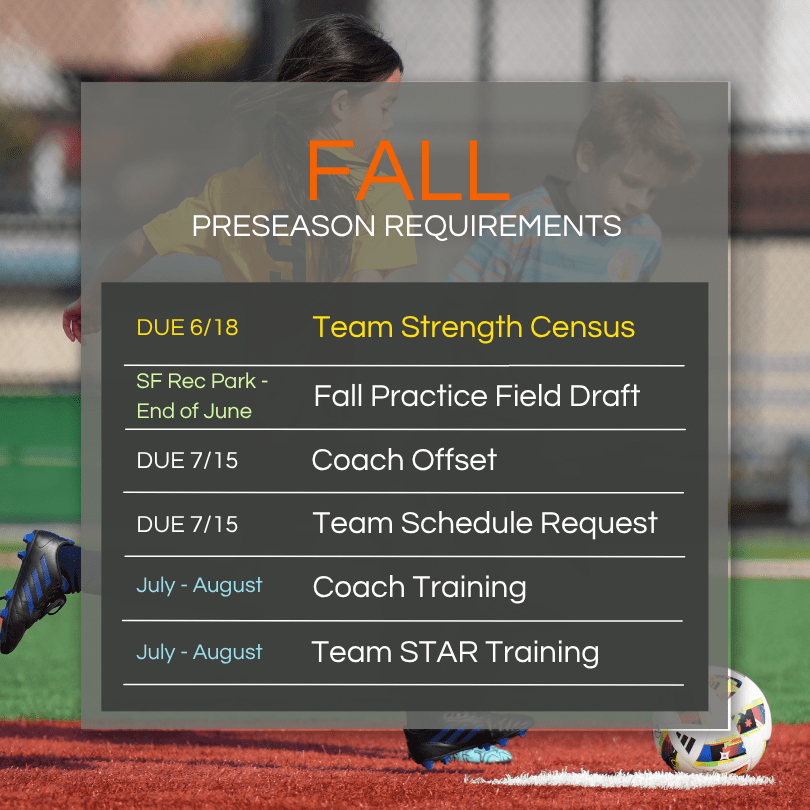 Fall Team Preseason Summer DeadlinesFall 2025 (Season in Preparation Now) Fall Team Strength Census (due Wed 6/18) SFRPD Practice Field Draft (end June/early July) read more... COACH
Fall Team Preseason Summer DeadlinesFall 2025 (Season in Preparation Now) Fall Team Strength Census (due Wed 6/18) SFRPD Practice Field Draft (end June/early July) read more... COACH -
 Spring 2025 Coach MeetingThe Preseason Coach Meeting was held 3/3 @ 6:30pm via Zoom - View the Deck read more... COACH
Spring 2025 Coach MeetingThe Preseason Coach Meeting was held 3/3 @ 6:30pm via Zoom - View the Deck read more... COACH -
 Updated: Need Jerseys? - $5 Limited Time Only!Discontinued uniforms are on sale in the SCORE Store!For as low as $5 per jersey! Includes Back Number and Front Chest Black or read more... COACH
Updated: Need Jerseys? - $5 Limited Time Only!Discontinued uniforms are on sale in the SCORE Store!For as low as $5 per jersey! Includes Back Number and Front Chest Black or read more... COACH